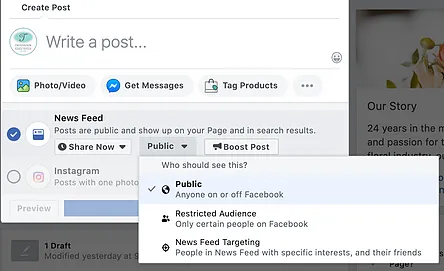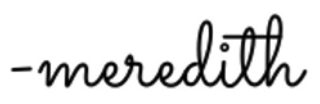How to Target the Right Audience
Targeting the Right Customer
If you are marketing on social media but aren’t seeing the growth you want, you may be advertising to the wrong audience. Navigating custom audiences and lookalike audiences can seem intimidating, but mastering this marketing tool is the key to growth and converting to sales.
The Ideal Customer
Let’s say your company sells skateboards. If your ads are going out to 75-year-olds, you are probably throwing your money away. Look at your product or service, and ask yourself: who is my ideal customer? Are they male or female? Aged 18 to 24, or over 45? What social media platform are they using -- Instagram? Facebook? LinkedIn? Get a clear idea of who is most likely to respond to your brand and prioritize marketing to that customer.
No amount of advertising will pay off if you are marketing to the wrong audience.
Examine your current data sources
When targeting the ideal customer, it’s helpful to identify who is already engaging with your brand. These questions will help you discover how to create your custom audience:
1. Do you have a website with Facebook Pixel set up? Pixel will track your website’s traffic and retarget those customers who have already heard of your brand and visited your site. These people will be more likely to purchase your product or service.
2. Do you have an email list? This can be a list of customers who have already bought from you, or it could be email addresses that you captured by offering a freebie on your website, or ideally, both. Your email list is a great tool for creating a custom audience since it is made up of “warm” customers.
3. Are you active on social media? Your followers are a great audience since your brand and message have already resonated with them. (However, understand that when you post on Facebook, you only reach 5-10% of your current following. There are some best practices to use to improve your organic reach, but this is the general average across Facebook.)
Create a custom audience for “warm” customers
After you’ve examined your current data sources, that information can be used to create a custom audience to retarget with ads. Always retarget people who visit your website, have purchased in the past, are on your email list, or follow you on social media. People may forget about your brand, and you need remind them that you’re still out there creating new products and providing great new services! Because it can take anywhere from 5 to 20 touch points before a potential customer converts to a sale, you want to make sure you are visible on a regular basis.
Increase your reach by creating a lookalike audience
After you’ve targeted customers who are already aware and interested in your brand, you can create a lookalike audience to reach a new pool of potential customers. As the name suggests, a lookalike audience has similar characteristics to the warm audience you’ve already found, and will be more likely to be interested in your product or service. These are the best people to target when introducing your product or service with a Facebook ad. Direct them to a landing page, a lead generation campaign to obtain their email address, or to your website with clear calls to action.
Use targeting tools within Facebook posts
In Facebook posts you can choose to make your post "Public" on your page, or you can target specific interests, locations, or demographics. See screenshot below.
Don't see this available for you? Make sure it's enabled in Settings under General. Then select "Audience Optimization for Posts" in the middle of the page and click "Edit." Check off the box that that allows you to begin using the feature.
We’re here to help!
Creating Facebook ads and custom audiences can seem daunting at first, but this is something that we love to help small businesses do. Reach out to us for free 30-minute consultation and learn how we can help support your business’s growth!